CNN
—
Google’s Nest division has finally refreshed its home security camera lineup, releasing a new doorbell, indoor/outdoor camera, a floodlight camera and an indoor camera.
And we installed the Nest Doorbell on our home nearly a week ago now and have learned a lot about Google’s latest home security product along the way. It brings a new design, is now managed through the Google Home (instead of the Nest app) and provides delivery notifications for free — all while still delivering the same high-quality video doorbell experience of the Nest Aware.
Let’s take a closer look.
A smarter video doorbell that costs less
Who this is for: If you’re heavily invested in Google’s hardware, services or ecosystem, the Nest Doorbell makes a ton of sense for you. It integrates with all of your existing products through the Google Home app.
What you need to know: Nest’s second generation video doorbell provides more features to users, without requiring a subscription for things like smart alerts. You’ll get activity zones and smart alerts for people, vehicles, packages and animals, along with 3-hours of event recording for free. If you want longer event history and face recognition to receive alerts when familiar faces are at your door, you’ll need to sign up for Nest Aware.
How this compares: The Nest Doorbell doesn’t have all of the fancy motion tracking features that you’ll find in the Ring Video Doorbell Pro 2, but it does have smarter alerts with more granular controls. The Nest Doorbell is versatile in that it can be installed wireless or wired, and has enough battery to last around a month in high-traffic areas. This is more versatile than the Ring Video Doorbell Pro 2, which requires a wired power source. It integrates with Google’s other hardware products, whereas Ring works with Amazon Alexa. But we have to give the nod to the Nest Doorbell for its versatility and the added smart alerts that Ring, thus far, simply doesn’t have.

Jason Cirpaini/CNN
The first thing we noticed about the new Nest Doorbell is how large it is. Comparing it to the nearly one dozen video doorbells we recently tested, the Nest Doorbell definitely takes up the most space. It’s fairly tall and wide — measuring 6.3-inches by 1.8-inches — which can limit where you place it. And Nest does include a mounting bracket in the box, and we’d suggest placing it while you figure out where to install it.
The Nest Doorbell’s design features a rounded top and bottom, with the camera at the high end, and the doorbell button that’s encircled in an LED light at the bottom. The light turns on and dances around the button as someone approaches your door. It’s a really nice touch. And in typical Google fashion, the Nest Doorbell is available in linen, ivy or ash colors. The full housing is made of plastic and Google says that nearly half of the doorbell’s plastic parts come from recycled materials.
On the back of the doorbell is a USB-C port for charging the embedded battery, along with two small screws that connect wiring to the back of the doorbell. That wiring is used to power the doorbell as well as connect it to your indoor chime. When wired, you won’t have to worry about removing the doorbell to recharge the battery (we’ll break down battery use in a minute).
The installation process will vary depending on whether you’re going to use existing doorbell wiring, or use the Nest Doorbell’s built-in battery. Either way though, the process starts in the Google Home app for Android or iOS. You add the doorbell to your Google account by scanning a QR code and connecting it to your home’s Wi-Fi network. The rest of the process involves installing the doorbell, which the app walks you through based on your preferred setup. For us, that meant using the 20-degree wedge to ensure our entire front porch was in the frame, and connecting the Nest Doorbell to our existing wiring (after turning off the power breaker, of course).
Once everything was connected, we set up the doorbell to work with a mechanical chime by toggling a switch in the app, and then we turned the breaker back on and pressed the doorbell button. We not only heard an alert on our smartphone a second later, but the familiar Ding-Dong! of our chime almost instantly rang out. You don’t have to install any additional power or chime kit for the Nest Doorbell if you plan on wiring it.
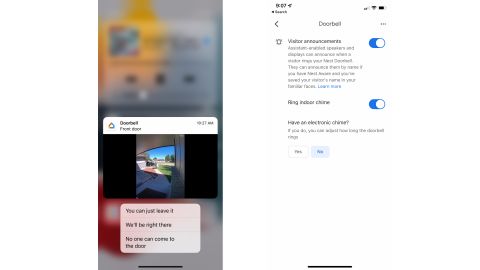
Jason Cirpaini/CNN
It took us around 15-minutes to complete the installation. If you’re well-versed and comfortable with basic electrical wiring, you’ll have no issues installing the Nest Doorbell. If you’re not comfortable with it, we suggest going the battery-powered route until you can get a professional electrician to install it for you. The battery-powered route is also likely a quicker installation, since it’s just the mounting of the unit as well with no wiring.
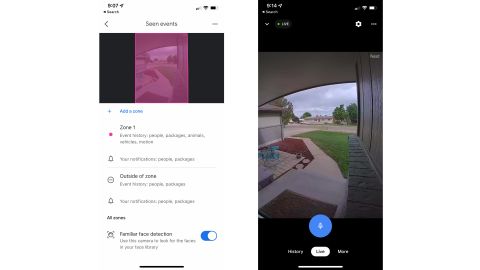
Jason Cirpaini/CNN
Nest Hello, the company’s first video doorbell, was low-key one of our personal favorites. But one thing we didn’t like was the fact that Google required a Nest Aware subscription for smart alerts packages, people, animals or vehicles. However, with the Nest Doorbell, Google has made all four of those alerts a standard feature, forgoing any subscription requirement. Effectively, they’re righting the ship.
You can even create activity zones within the app that will monitor for specific types of movement and send you alerts. For example, if your doorbell can see a busy street in front of your house, you could create an activity zone that monitors the street for people, ignoring vehicles, people and animals. Another activity zone that monitors your front porch could monitor and alert you of people, packages and animals, or some mix thereof.
Granted, the Nest Doorbell doesn’t have the same radar and 3D motion-sensing technology that Ring’s Video Doorbell 2 Pro offers, but the ability to customize what kind of alerts you receive for specific zones does a fantastic job of cutting down on errant motion alerts.
For instance, we set the activity zone to monitor the entirety of the camera’s field-of-view and then went through and indicated we wanted it to record for passing vehicles, but not alert us. We also asked it to set it to record animals, but again, forgo push notifications. However, we set the camera to watch for packages and people.
We’ve routinely (and without issue) received alerts when a person has been identified, and when a package has been left we’ve received an alert letting us know one is there. Later, after retrieving the delivery, we receive a second alert letting us know a person was seen and that the package appears to have been picked up.
This is exactly how it worked with Nest Hello, but instead of having to pay $6 a month, it’s free. For everyone. A rarity when it comes to the rest of the video doorbell industry. There are, of course, still two Nest Aware subscription plans that add some extra functionality. Nest Aware comes with either 30 or 60 days of video storage, instead of the included 3-days, and adds familiar faces for alerts that tell you exactly who is at the door. Here’s how Nest Aware pricing breaks down:
- Nest Aware: $6 per month or $60 per year for 30 days of recorded video event history.
- Nest Aware Plus: $12 per month or $120 per year for 60 days of recorded video event history.
Both plans cover an unlimited number of cameras — so if you decide to add a Nest Cam, you won’t have to pay extra.
We had one primary concern about the new Nest Doorbell going into the review, and that involved the new camera. Google lowered the resolution of the camera in the doorbell when compared to Nest Hello, going from 1600 x 1200 to 960 x 1280, both of which record at 30 frames per second. The Nest Doorbell has a 145-degree field of view, HDR and Night Vision support.
Google reassured us that the new camera was as good, if not better than the Nest Hello, even with a lower resolution. And while we can’t attest to the video quality being better, after watching several clips, we confidently say that the video quality of the Nest Doorbell is just fine. It’s clear, crisp and vibrant, and captures a level of detail we’re happy with.
One benefit of the new resolution is you get a clear head-to-toe view of what’s in front of the camera. In turn, the machine learning smarts inside the doorbell can detect a package placed on the ground as close as 8-inches away. Indeed, we had some packages placed pretty close to the doorbell and we received alerts both when it was placed, and then again when it was removed.
If you have one of Google’s smart displays like the Nest Hub, you can receive alerts when someone rings the doorbell, allowing you to answer and interact with the person at the door.

Jason Cirpaini/CNN
We have had to adjust to the fact that you no longer use or manage the doorbell in the Nest app. Instead, everything is done via the Google Home app. That means if you want to adjust which alerts you receive, share the camera with another family member, or view a past recorded event, you’ll need to use the Home app. Google has been slowly moving all of its smart home products like Google Wifi to its Home app, and all of the new Nest cameras are now part of that transition.
For us, the Nest app worked just fine to manage Nest products, which we still have to use to adjust our smart thermostat. We’ll surely adjust to the change over time, but it’s certainly something all current Nest users will have to get acclimated to. The Google Home isn’t bad at all, but most people — us included — are averse to change, especially when it comes to tech.
We can’t vouch for battery life performance since we installed the Nest Doorbell in a wired fashion (as is our standard testing procedure), but Google does have some general guidelines as to what to expect based on how active of an area the doorbell is installed in.
In a “busy” area, which Google quantifies as 25 to 30 recorded events per day, the company estimates you’ll get around 1 month of battery life. In a “typical” setting, with 13 to 16 recorded events per day, estimates are closer to 2.5 months of battery. And, finally, in a “quiet” area with 2 to 5 recorded events per day, Google claims about 6 months worth of battery. When it is time to recharge the battery, it will take about 5 hours and is done via a USB-C connect on the back of the doorbell.
Even if you wire the doorbell, you’ll still appreciate the fact that it has a battery. Should your home lose power, the doorbell has enough onboard storage to keep one hour of recorded clips, then when power reconnects, captured clips will be uploaded and available to watch in the Home app.
Either route you choose, the Nest Doorbell is versatile in this capacity — out of the box it can work off battery or be connected to direct power. And if you don’t have a compatible chime, you can use one of Google’s smart speakers or displays in addition to the Google Home to receive alerts when someone is at your door.
The Nest Doorbell’s performance surpassed our expectations, and by Google giving customers smart alerts for free, it makes the Nest Doorbell very attractive.
If you’re looking for a wireless video doorbell or one that you can replace your current analog doorbell with, the Nest Doorbell is where it’s at. And it works in a wired or battery environment. When it comes to comparing the Nest Doorbell to the Ring Video Doorbell 4, our now former top pick for wireless video doorbell, we had to give the edge to the Nest for a few reasons. For starters, it’s less expensive. But really, it all comes down to more refined and smarter alerts — something Ring’s offering lacks.
The Nest Doorbell is up for preorder now at $179.99 and will ship on Aug 26.






More Stories
NEW Becki Owens Holiday Decor Collection – Becki Owens Blog
Top 5 Christmas styling tips to make holiday hosting easy
Top 10 Reasons To Move To Middleboro, MA