That really shouldn’t be much of a surprise. Apple has been encouraging developers to build iPad apps with Mac Catalyst, which ensures that the same code runs on Mac computers as well as tablets. In other words, some iPad apps are essentially Mac apps, so a little cultural crossover was inevitable. What makes this particular situation more interesting, though, is the fact that none of the redesigned apps I mentioned are built on Catalyst — Apple just felt that merging some historically desktop-y elements into its mobile software was the right way forward. Now, the company may just be applying best practices from one platform to another, and I have to admit that these sidebars make using a trackpad or mouse with these apps easier. Still, when you consider these design changes and the fact that some parts of macOS Big Sur took clear inspiration from iOS, it’s hard not to imagine Apple moving toward a future where iPads and Macs are more similar than they are now. But I digress.
Some of the biggest changes Apple has made to the iPad experience are tied to the totally optional Apple Pencil. The company’s stylus was already a remarkably helpful tool for mobile artists and note-takers, but in iOS 14, you can finally use the Pencil in more places.
You can, for instance, just start writing in any text field. iPadOS will do its best to translate your chicken scratch into proper text, and so far it’s been doing a surprisingly good job. (In other words, you can largely put away the “Eat Up Martha” memes.) You don’t even have to get your pen strokes in the box, either. As long as you’re in the general area, iPadOS will figure out where you actually meant to write, and transcribe your text in the right place. It’s a minor thing, but it means you never have to think too much about making sure you hit your mark exactly.
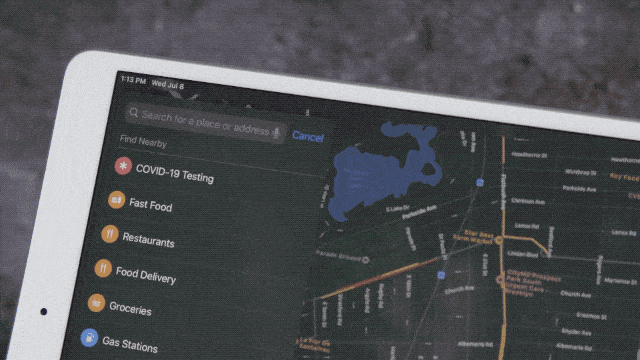
Engadget
Of course, the Pencil arguably works best in apps like Apple’s Notes, which has been updated dramatically to better deal with your handwriting. You can, for instance, double-tap anything you’ve written to select it. From there, you can select as much of your scrawl as needed, in case you need to copy it (either as pen strokes or plain text) or move it around the page.
If you’re the sort of person who frequently deals in diagrams, Notes can also convert some of your rudimentary sketches (think: arrows, hearts, and polygons) to geometrically precise figures. I could see this being useful to students and professionals alike, but the feature still needs a little work. It’d be nice, for example, if you could move a line around after iPadOS “quantized” it for a little extra precision. (If you want that kind of control over your sketches, I can’t recommend Procreate enough.)
And if you really wanted, you could also select a new pen tool in the app’s palette that transcribes your writing into text immediately. Fair warning: It takes a lot of getting used to. While iPadOS does a surprisingly good job handling the conversion, there doesn’t seem to be a way to address hand-written typos before they’re committed to text. And you need to be fairly consistent in where and how you write; if you linger too long while collecting your thoughts, the cursor often jumps elsewhere and starts a new paragraph, even if you’re writing in the same part of the screen. Apple seems to be on the right path, but here’s hoping some of these little quality-of-life issues get ironed out before launch.
There’s quite a bit more going on in this update than I’ve been able to get into here, and we’ll address those additions in our final review in the fall. So far, my time with this beta makes me feel like we’re still in the middle of a transitional period. Apple started the work of giving iPads a more distinct identity last year, and iPadOS 14 pushes the company’s tablets deeper into the gulf between smartphones and computers. Exactly where on that spectrum the iPad will land remains in question, but one thing’s for sure: We’re well on our way.





More Stories
NEW Becki Owens Holiday Decor Collection – Becki Owens Blog
Top 5 Christmas styling tips to make holiday hosting easy
Top 10 Reasons To Move To Middleboro, MA